Know Your EPF ( Employee Provident Fund) Balance
1. Go to Employees' Provident Fund Organisation , India site : http://www.epfindia.com/
2. Click on the link Know your EPF Balance link in Home Page.
3. Select State where your PF account exists in Member Information Balance Page
4. Select the EPFO office by clicking on link in Office Name column.
5. Enter PF Account Number , Name and Mobile Number in Member Information page and click on Submit button.
1. Go to Employees' Provident Fund Organisation , India site : http://www.epfindia.com/
2. Click on the link Know your EPF Balance link in Home Page.
 |
| Know Your EPF Balance link is highlighted |
3. Select State where your PF account exists in Member Information Balance Page
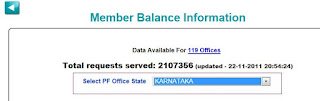 |
| Know Your EPF Balance - Select State |
4. Select the EPFO office by clicking on link in Office Name column.
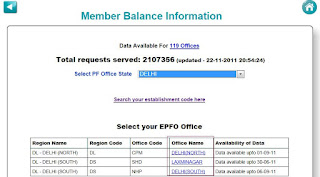 |
| Know Your EPF Balance - Select your EPFO office |
5. Enter PF Account Number , Name and Mobile Number in Member Information page and click on Submit button.
 |
| Know Your EPF Balance - Enter PF Account No , Name and Mobile No |

No comments:
Post a Comment